Topics
-
- Register as a User
- Reset your Password
- Create a Bank Account / Asset
- Share an Account with a Friend
- Reconcile an Account
- Adjust the Balance of an Account
- Attach an Invioce for a Transaction
- See more information for a Transaction
- Set up an Investment
- Add a Category / Beneficiary / Investment / Payee
- Add a Subcategory
Attach an Invoice to a Transaction
Keep track of your invoices by scanning them and attaching them to the associated transaction. Select the ‘Add File’ option from the Actions menu at the top right.
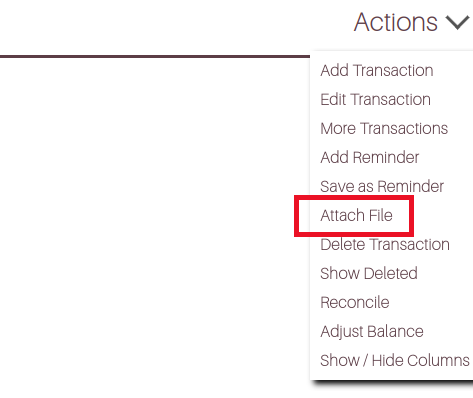
Click Browse and select the file you want to attach.
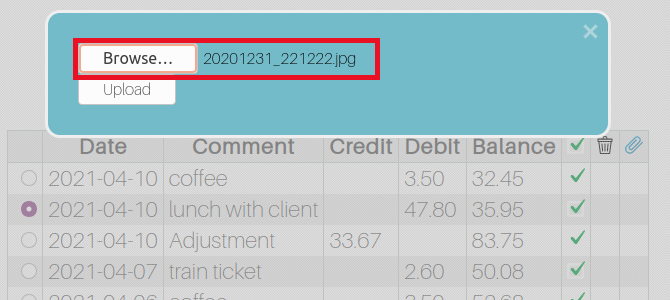
To view the file in the future, click the paperclip icon associated with the transaction.
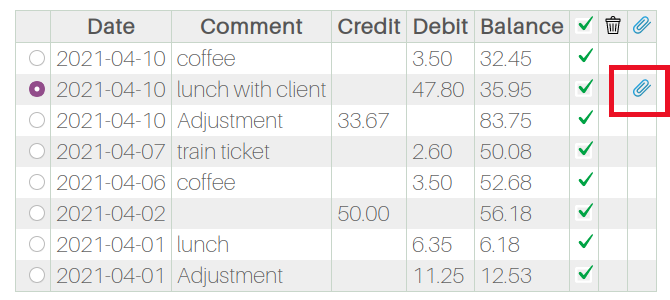
For your own protection, avoid attaching invoices which include any personal information.