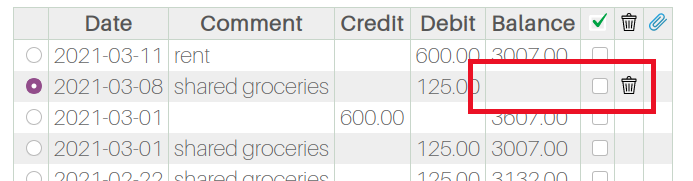Topics
-
- Register as a User
- Reset your Password
- Create a Bank Account / Asset
- Share an Account with a Friend
- Reconcile an Account
- Adjust the Balance of an Account
- Attach an Invioce for a Transaction
- See more information for a Transaction
- Set up an Investment
- Add a Category / Beneficiary / Investment / Payee
- Add a Subcategory
Deleting / Archiving
Nothing is truly deleted in the Venn Finance application. In case you want to reactivate an account / category or anything else, choose Show Deleted / Archived from the Actions menu and Undelete / Unarchive the entry.
- Transactions in archived accounts aren’t included in any reports.
- Deleted transactions aren’t included in any reports and aren’t included when calculating balances.
- Deleted entries in other fields will not appear in selection (drop-down) boxes unless active for the transaction, but will be displayed when used to ensure no loss of historical information.