Topics
-
- Register as a User
- Reset your Password
- Create a Bank Account / Asset
- Share an Account with a Friend
- Reconcile an Account
- Adjust the Balance of an Account
- Attach an Invioce for a Transaction
- See more information for a Transaction
- Set up an Investment
- Add a Category / Beneficiary / Investment / Payee
- Add a Subcategory
Reconcile an Account with a Statement
Reconciling an account with a bank statement helps to ensure your tracking is accurate. Open the account you want to reconcile and check each item that appears on your statement.
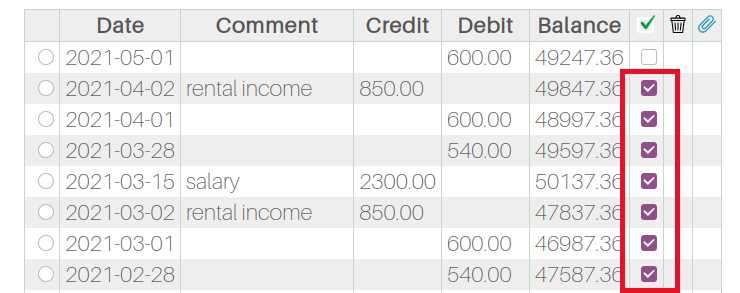
A Reconcile pop-up will appear at the left side of the screen.
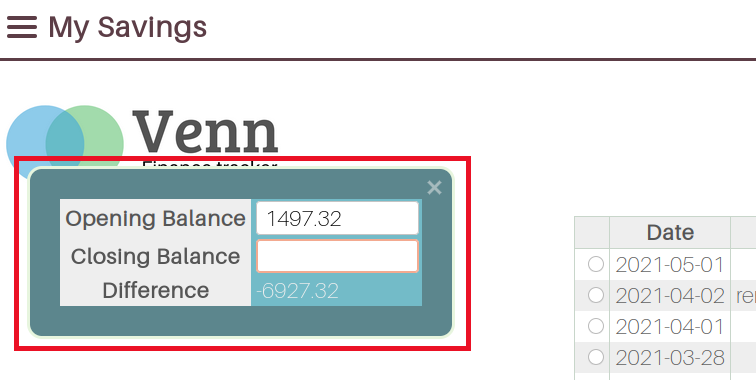
You can add / edit transactions while you’re reconciling. When ready, enter the opening and closing balances according to the statement. The Difference must be 0 for reconciliation to work.
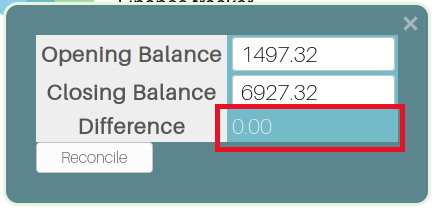
Reconciled transactions will show a green check mark.
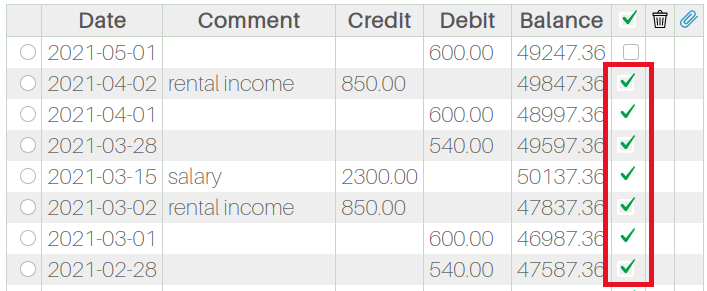
If this is more effort than you want to put in, you can use the Adjust Balance option instead.